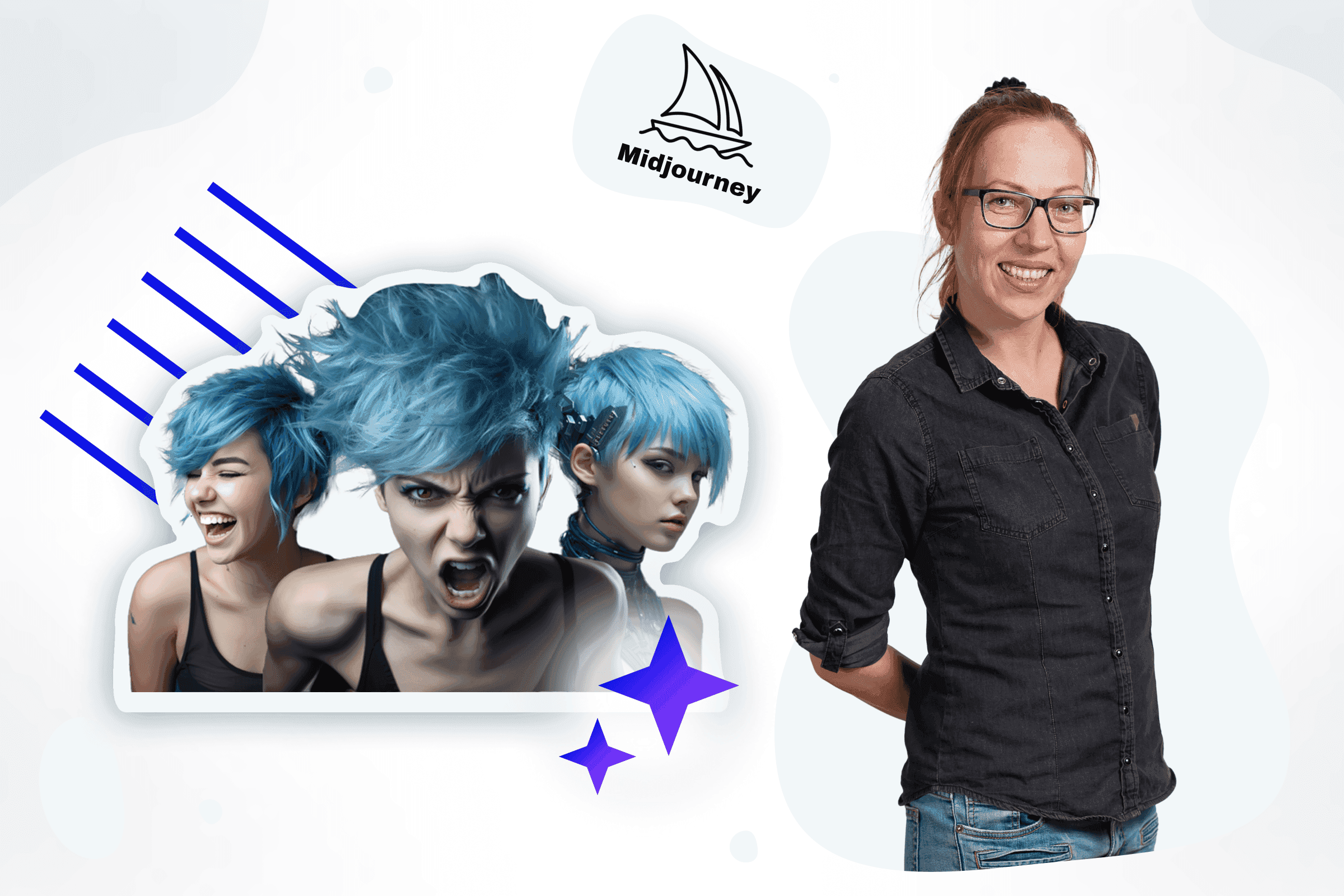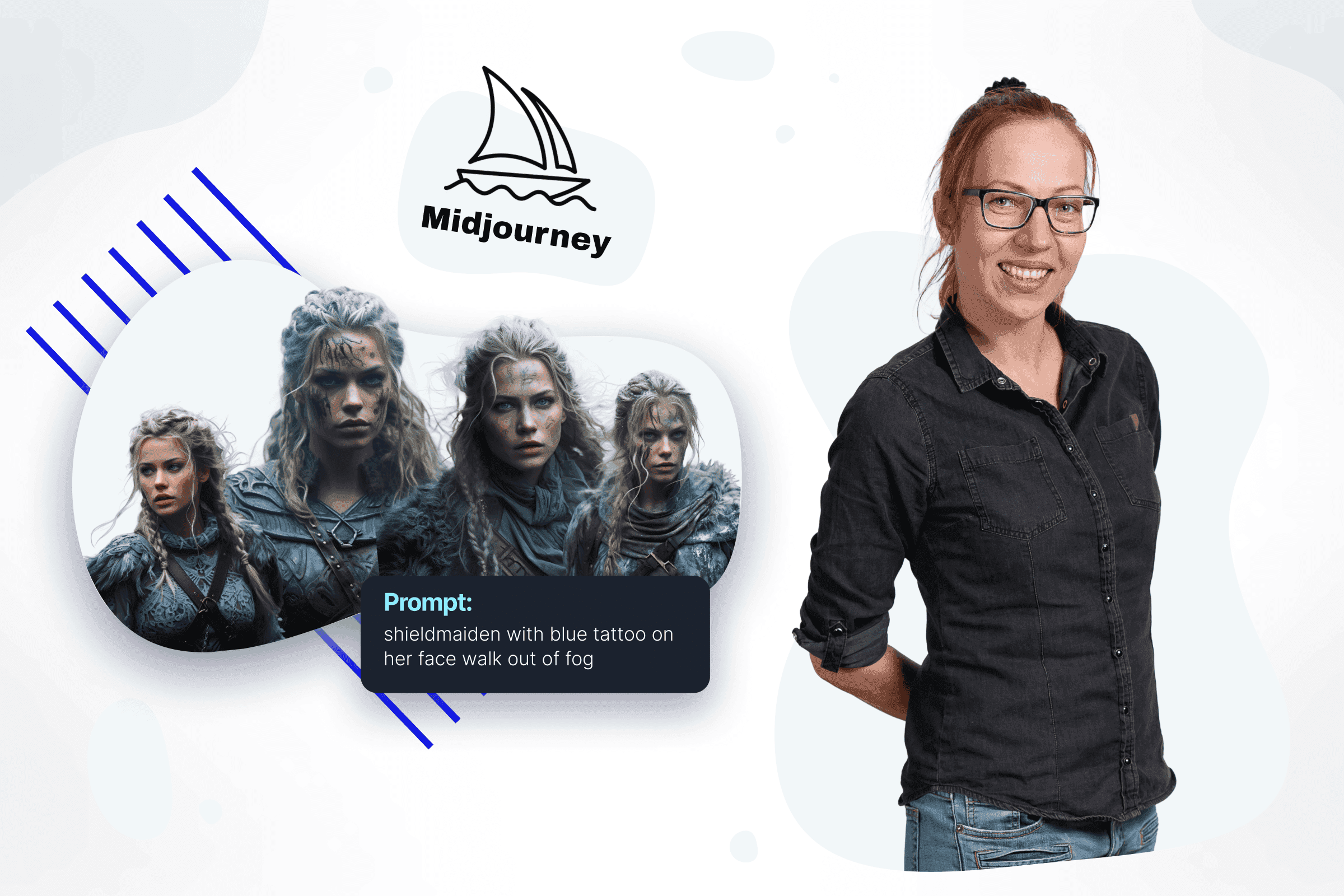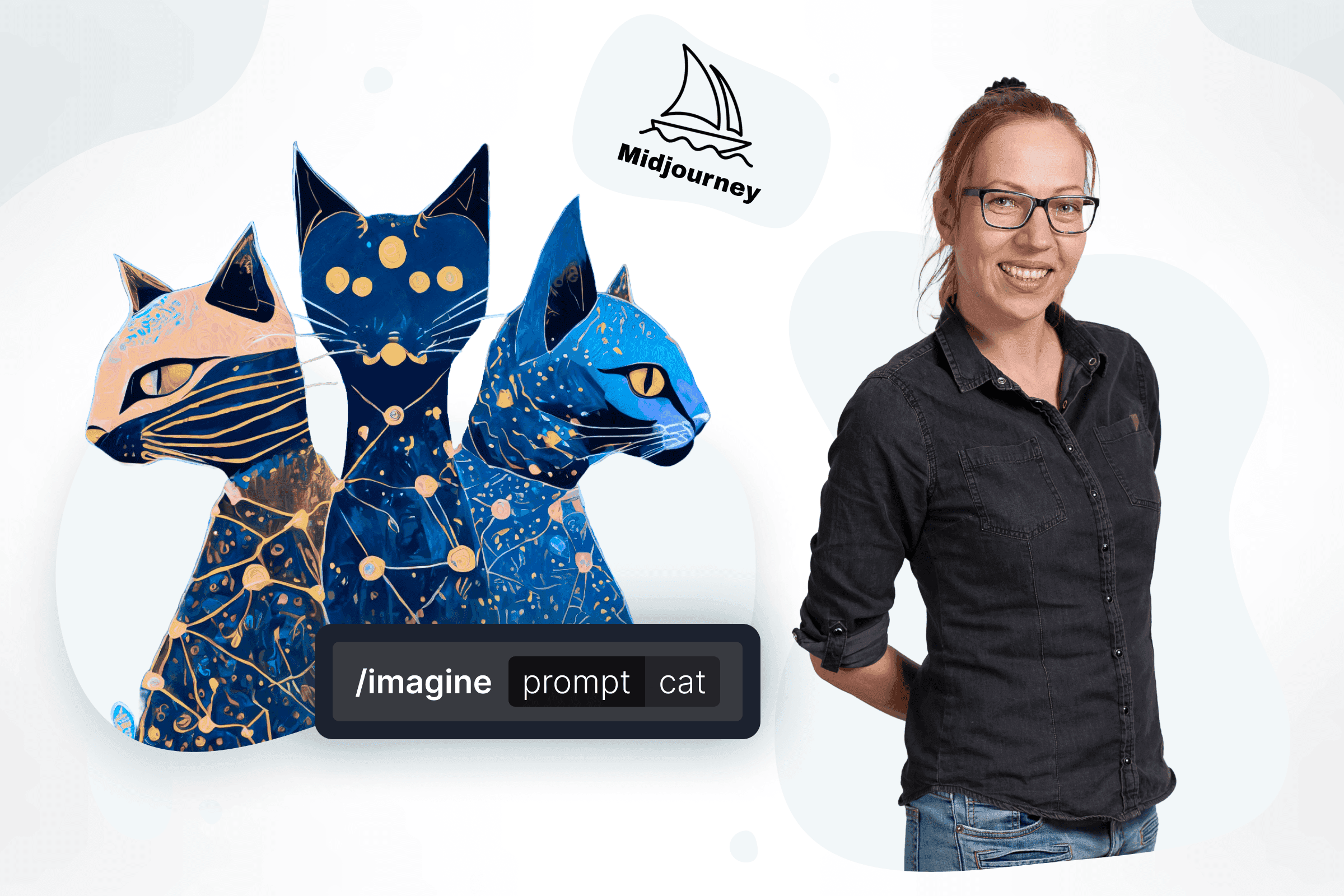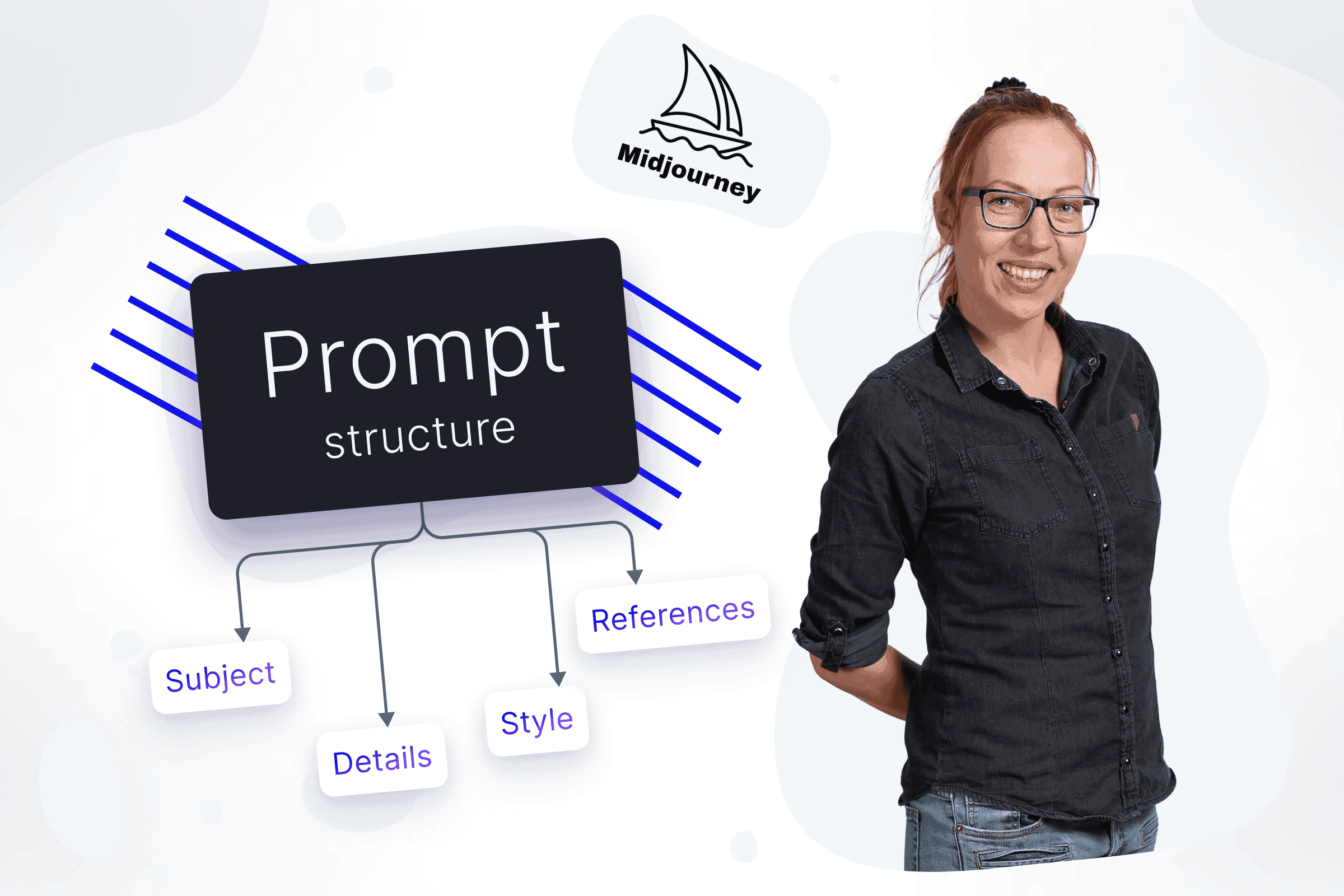
Maintaining the consistency of the character created is one of the biggest challenges for Midjourney (and for the user). Midjourney is generative AI, which means that every time you prompt it, it creates a new image. Entering the exact string of words will give (more or less significantly) different results the next time - that's the whole idea of Midjourney. If you try to recall the same object, you are going against the rules of Midjourney - but that doesn't mean it's impossible.
The basis, i.e. seed
An important option here is understanding how the –seed parameter works. The Midjourney seed value itself has no particular meaning, as it is simply a number used to generate a random but consistent element of "noise" in the process. It sounds a bit strange, but "noise" is the initial step in creating graphics by Midjourney. It is simply a set of elements with specific characteristics (if you are very interested in this, you will find a note about how Midjourney generates its images here).
If you don't define a seed, Midjourney will use a random one each time it generates images. This will cause the generated graphics to be significantly different despite the same prompt.
By specifying a specific seed, you ask Midjourney to use the same starting point (noise) for your prompt. This helps significantly maintain the consistency of subsequent images.
How to find an image seed?
Step 1: Click the Discord message reaction button. Step 2: Select the standard envelope emoji. This will launch its replies from the Midjourney bot. Step 3: When the bot sends you a private message, open it. Step 4: Copy the seed number from the message.

The bot usually responds within a few seconds and sends a message containing the following details:
-
Full prompt
-
Task ID
-
Seed number
-
Multimedia files
-
Direct link to the news
And how to use this seed?
We enter seed as a parameter at the end of our—seed XXXX command (where we enter the number provided by the Midjourney bot). It is also best to leave the original prompt and consider what we need to change.
The most important thing here is to make small changes - rewriting the entire prompt with new things will only generate a similar style and not add elements to the existing image. From such a portrait, we will not get a silhouette of the whole figure riding a horse in the cybernetic desert. But at this stage, we can add elements to the portrait or change the parts that interest us. It's easy to change your facial expression or clothes; in this respect, it's a handy feature.

You can clearly see that small changes remain highly consistent with the initial image. However, the further the change - in style image - the more difficult it is to maintain the same image.
Summary of the relationship between seed and prompt depending on the MJ version .
Here are the possible results of combining seed and prompt (for 5.2):
-
prompt + no seed = completely different results
-
prompt + seed = almost identical results
-
prompt with change + seed = similar results, including change.
Here are the possible results of combining seed and prompt (for 5.0 and 5.1):
-
prompt + no seed = completely different results
-
prompt + seed = identical results
-
prompt with change + seed = very similar results, including the change.
-
TAGS
Here are the possible results of combining seed and prompt (for 6.0): prompt + no seed = completely different results prompt + seed = similar results prompt with change + seed = similar results, including the change.
Version 6 was introduced with two additional parameters to maintain image consistency, hence probably the lower convergence in the seed parameter. The sref and cref options allow for more precise recall of a style or character, and I will discuss them in more detail in the next article.
In the next article, I will present in detail the parameters that need to be considered when creating graphics using artificial intelligence.