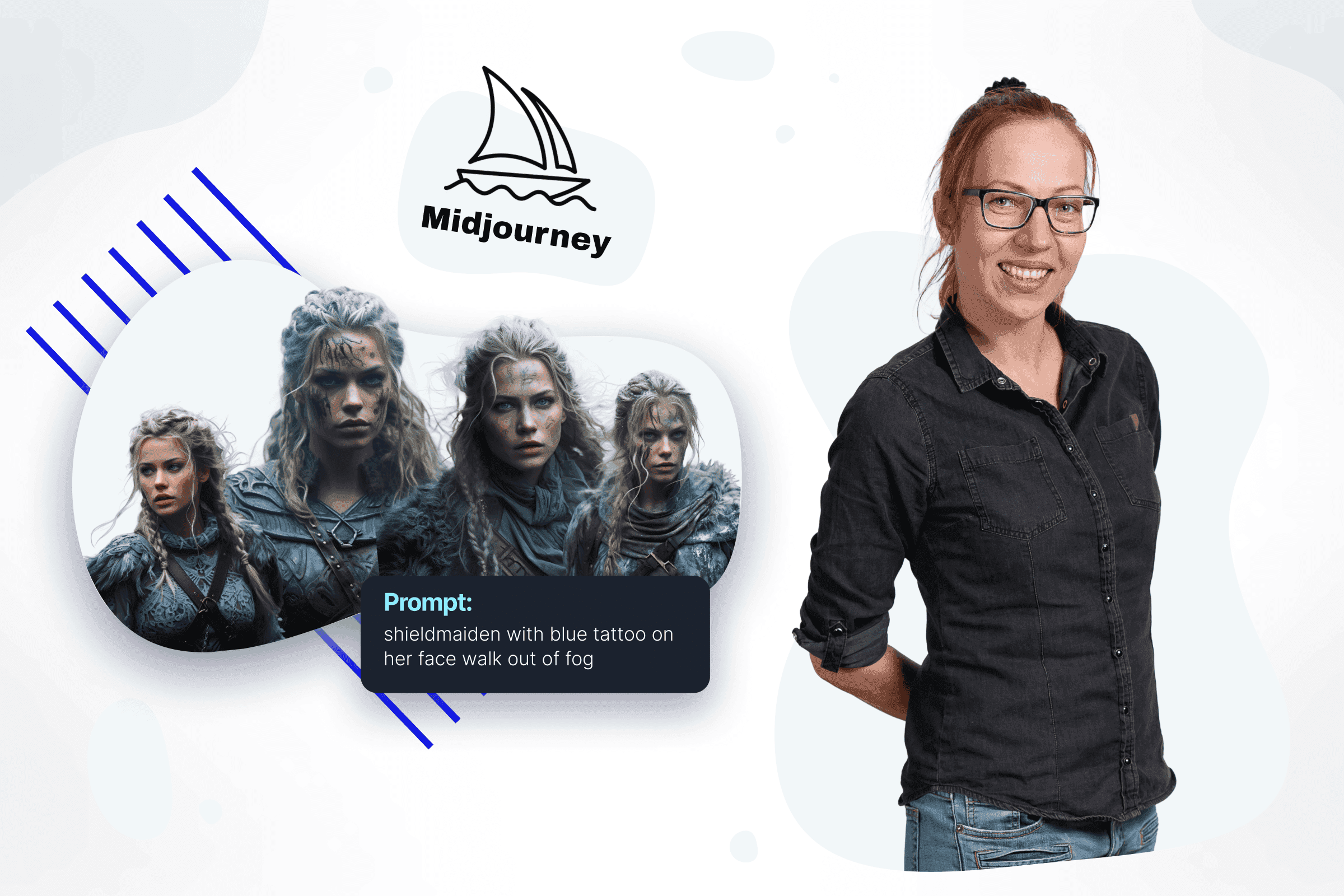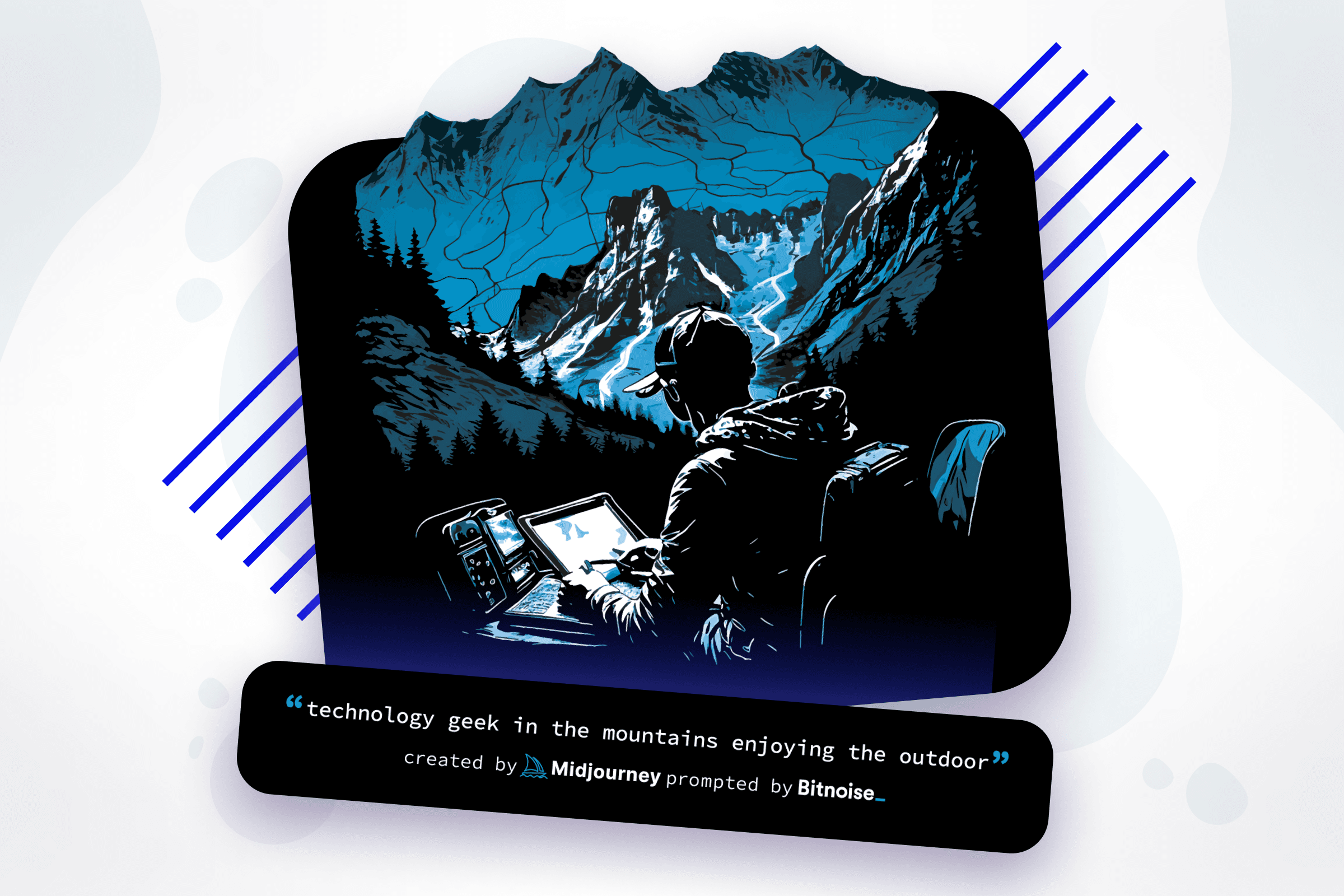
English, acknowledged as an international and global language, is spoken by approximately 2 billion people, making it the most popular language despite its lack of official status. Companies and creators aiming to communicate effectively with a broad audience often choose this language, believing it will attract more customers and build stronger relationships.
But what if there's a better and, more importantly, faster way to reach customers and gain global audience recognition, regardless of language barriers?
New AI tools are rapidly advancing, introducing surprising innovations in various fields. Regarding language matters, there are already several "strong players" in the market, but in our opinion, HeyGen deserves the most attention. It's not just an excellent tool for generating virtual avatars (although truly impressive), but, most importantly, it effortlessly allows you to create video content in any language worldwide, in your own voice!
Sounds like magic? Yes, the level of technological advancement truly astonishes!
Impressed by HeyGen's capabilities, we thought about how to use it to create engaging content on social media. It was early December, and the holiday atmosphere was building up, so we almost simultaneously came up with the idea: we'll create video holiday greetings for our international clients. We wrote the greeting content and decided which languages we wanted to speak. Then came the technical part, which was my task. I delved into the instructions on the tool's website, familiarized myself with its operation, and did a few trials... And there it is! You can see the results HERE
Quick guide
The whole process was gratifying and sometimes even amusing, but in the end, I was left with a few thoughts. Therefore, I present a quick guide and some important tips that will help you create a satisfying avatar speaking in any language in the world:
Video - you must upload a minimum 2-minute video sample to the tool, where you or another person speaks any text. Of course, good video quality is essential . You can use a phone, but the better the quality of the recording is, the better the final result, so I recommend using a camera. TIP 1: Use a tripod and set up the best, straight frame. Ensure good lighting on the person's face, ideally with no shadows. Also, think about the background - keep it neat, tidy, and clean - remember, it will always be visible behind your avatar , and you probably don't want to cut it out in post-production cables sticking out somewhere ;). Of course, to avoid background problems, you can use a green screen. TIP 2: For the best effect, edit the video in an editing program first - adjust colors, play with contrast, etc. Do everything to make the material satisfying before uploading it to HeyGen.
Speech/sound - an excellent audio track right after the video is crucial for achieving a satisfying effect. The content of your speech is entirely irrelevant; it's about how you say it. Speak naturally, but try to pause between some sentences. TIP 1: The instructions on the HeyGen website suggest taking a 1-2 second break after each sentence, but this has a bad effect. Speak clearly, loudly, and energetically. And the most important, emotions in the voice matter - a sad tone will result in a sad avatar . TIP 2: It's good to "spice up" the soundtrack before uploading it to the tool. Basic editing is enough: noise reduction and gentle voice strengthening. (If you don't know how to do this, you can find plenty of short tutorials on YouTube on how to do it).
Posture and appearance - stand upright and have a natural facial expression. Look at the camera constantly, but focus only a little on it. From my observations, natural eye movements to the sides are better than excessive focus on the lens. You can also gesture - but don't overdo it - don't do anything you wouldn't do in a regular conversation. Round, large gestures are not suitable. TIP1: What you wear for recording depends on you, but remember that due to the possibility of glitches in the avatar, HeyGen does not recommend wearing jewellery and glasses, and excessive facial hair is also not advisable.
All set?
Upload the video to the tool. The program will also ask you to add a short confirmation of your identity. Click "consent" and wait a few minutes until Hey Gen generates your avatar. And that's it!

Enter any text in the box below. Add pauses by inserting the clock icon. Pay attention to spelling and punctuation - this mainly affects the tone of the generated speech. On the right side, you can choose language. The program will automatically translate the text. Click “submit” and enjoy the results. In the free plan, you can create up to a 2-minute video.

👁️ Interestingly, the tool also allows the translation of previously recorded content . On the bottom left of the HeyGen homepage, there is a "Video Translate" button. Upload your video, choose one of the available languages, and set the number of speakers. The results of such translation are less natural but still very impressive.

The tool surprises and opens a new way to create international content. The primary and indisputable advantages of this solution are:
-
Maximum time savings
-
Super easy content creation
-
Effortless translation of content
-
Ability to localize ready-made content for any market
-
Relatively low subscription cost - starting from $24/month for 15 minutes of generated video
The immense potential
In today’s connected world, tools such as HeyGen stands out as a transformative tool, breaking down language barriers to unify global communication. This journey, from creating multilingual holiday greetings to mastering its innovative features, showcases the shift towards universally accessible content.
The experience with HeyGen reveals the immense potential of AI in bridging communication gaps, heralding a future where stories and messages are boundless. In this new era, content speaks every language, making global understanding and connection not just possible, but seamless.