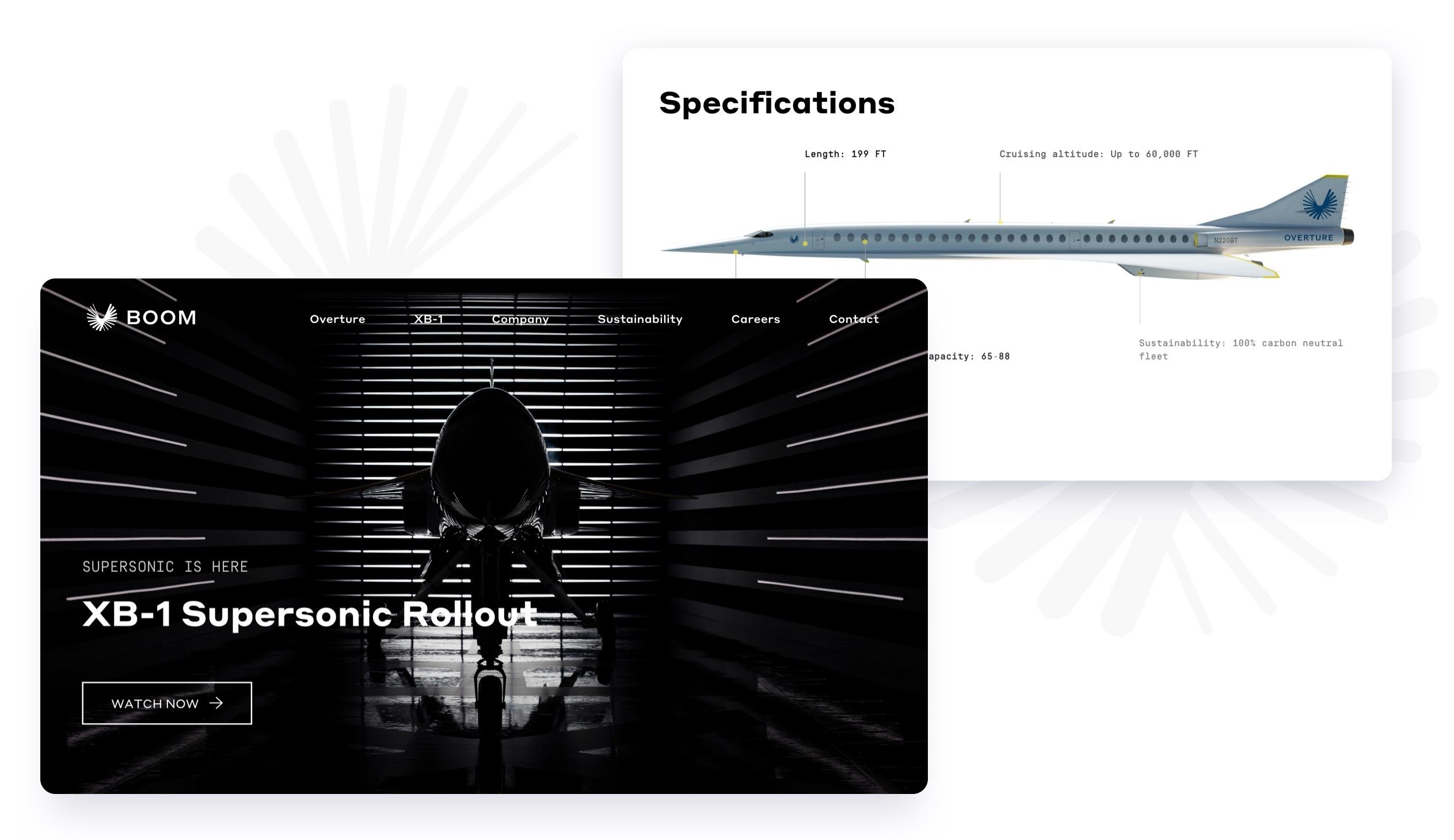
If you have a million-dollar idea, you want to validate it as quickly as possible. Spending time on things that don't add much value can be wasteful, so it's important to be strategic. Component UI libraries can help you create your MVP quickly and efficiently.
Tools tailored to your requirements
There are plenty of solutions in the market that help with that, and each of them will fit different needs.
Bootstrap has been around for quite a while and is well-known in the web development world. It was created to make it easy to build responsive web apps. It is basically a simple CSS library, but it got integrated into many popular libraries and frameworks like React or Angular.
Material UI draws its inspiration from Google's innovative design philosophy, "Material Design," which emphasises user experience, depth, and visual consistency. Its main focus is customization, allowing developers to create interfaces tailored to their specific needs. Based on that, you could create your own design system that would fit your needs exactly as you want it.
If you’re looking for more enterprise-level solutions, Ant design might be a better choice. It offers a big collection of components designed to facilitate the development of complex business applications, which include sophisticated interfaces for data tables, forms and charts.
Chakra UI prioritises developer experience through its modular, customizable components. It allows you to define and apply themes, promoting code reusability and ensuring a consistent look and feel across elements. However, it is less known than the predecessors, so the community might be a little smaller.
While established solutions have a track record, their designs may appear dated. If you're aiming for a modern look and feel, Next UI is a compelling choice with its focus on aesthetically pleasing components. Plus, they made sure it runs fast by using Tailwind CSS as the core, which cuts down on the extra classes in the bundle.
Considering the advantages and disadvantages, most of the solutions are similar, and by the end of the day, it could be a matter of personal choice. Let’s dive in and see the use of specific components to assess the developer experience.
Compare different components
In the next section, I will compare specific components, showing which features are available by default and which are not. Take into account that most of the things mentioned could be somehow implemented, however, I will focus only on the aspects that are handled by the library.
Commonly used component
I think the Button is the most used component from such libraries, so it would be best to start the comparison with it.

All the component UI libraries support different button variants such as primary, outlined or of different colours and sizes. Managing the state can also be achieved by all of them, however, Bootstrap needs a little more code to be written around the logic of the loading state. Bootstrap also lacks icon support, so if we want to implement that, we have to manage it ourselves.
A more advanced example
I think working in modals can be either pleasant or a nightmare, depending on the specific developer experience the tools provide. Seeing what features different libraries could offer can help us understand what would be easier to use in the long run.

Compared to Button, here we can actually see some significant differences between the libraries. Ant Design simplifies the most common use case for models, which are confirmed dialogues. It provides an additional confirm function, which takes only texts and callbacks, allowing us to trigger it anytime we need it without focusing on defining content each time. This library also handles async logic, so calling APIs and showing its effect could also be simplified. Another difficult case would be modal nesting, which is supported by Material UI and Ant Design. This could facilitate handling of some complex business flow. Material UI also lets you drag modals around. It's a handy feature, but personally, I don’t see much use in business contexts.
What to choose?
With so many libraries on the market, choosing the one that works best for you can be challenging. If your design is simple, it is probably a matter of personal preference. With more complex applications, it would be good to assess if there are any specific harder use cases that some of the libraries might support better than others.


