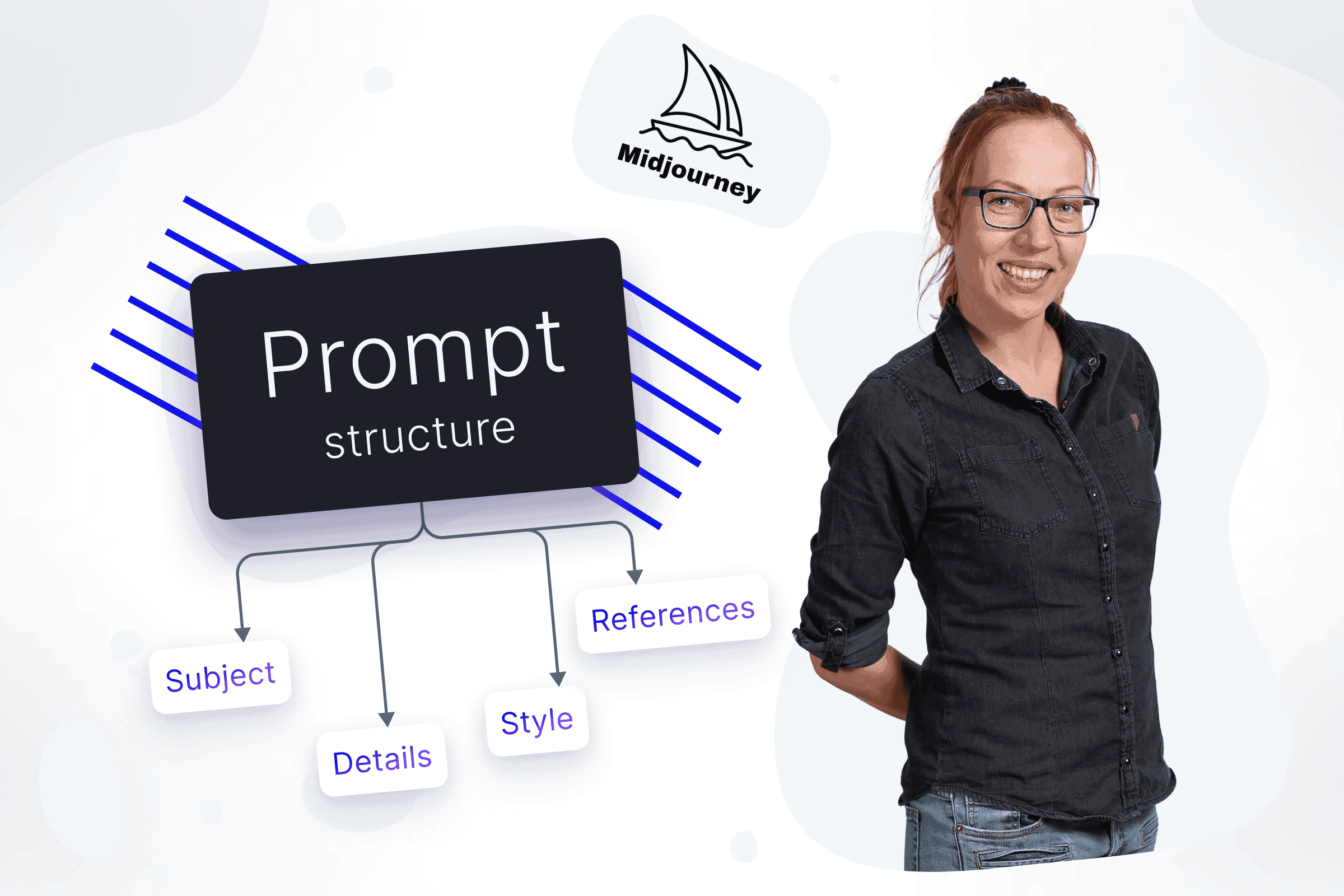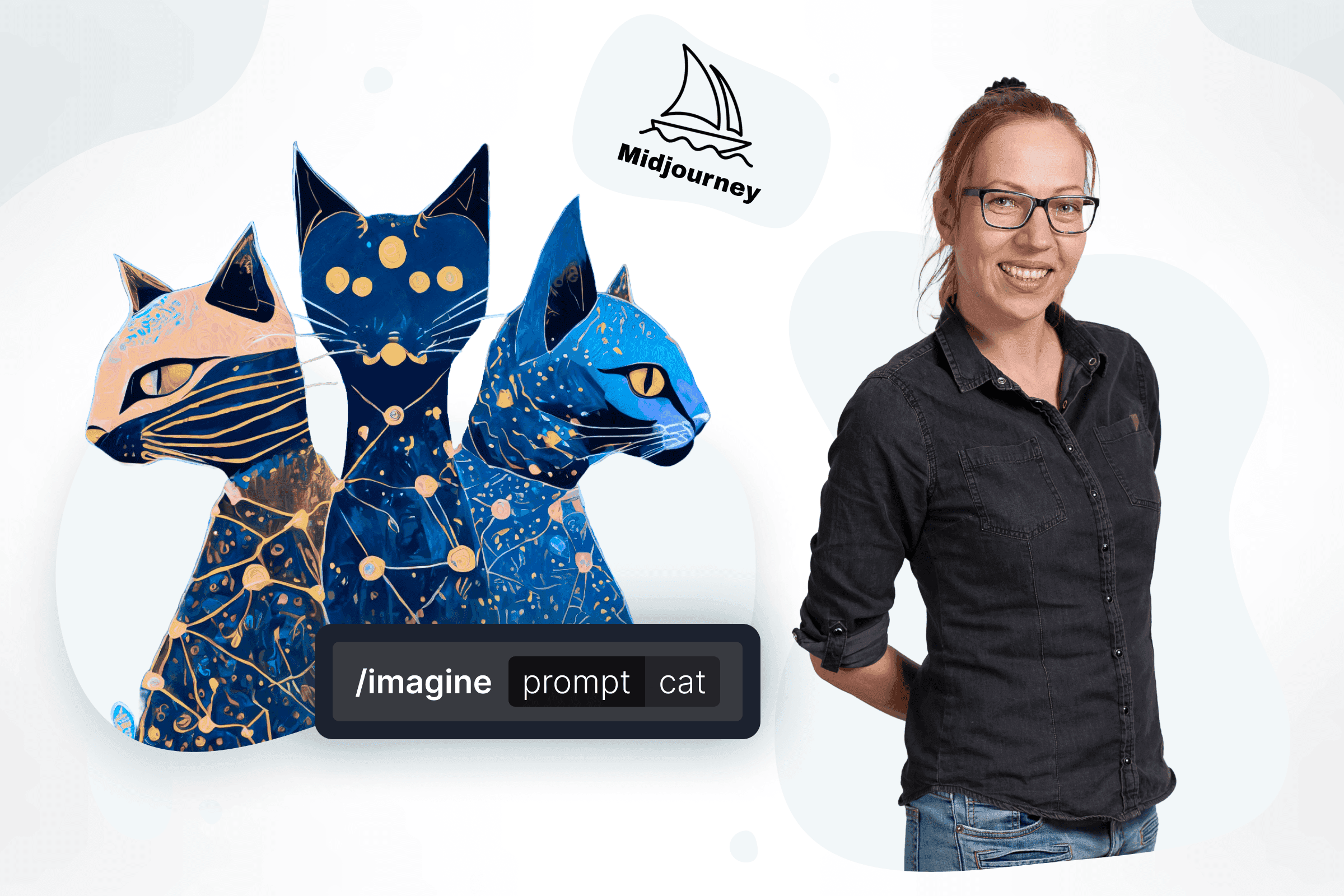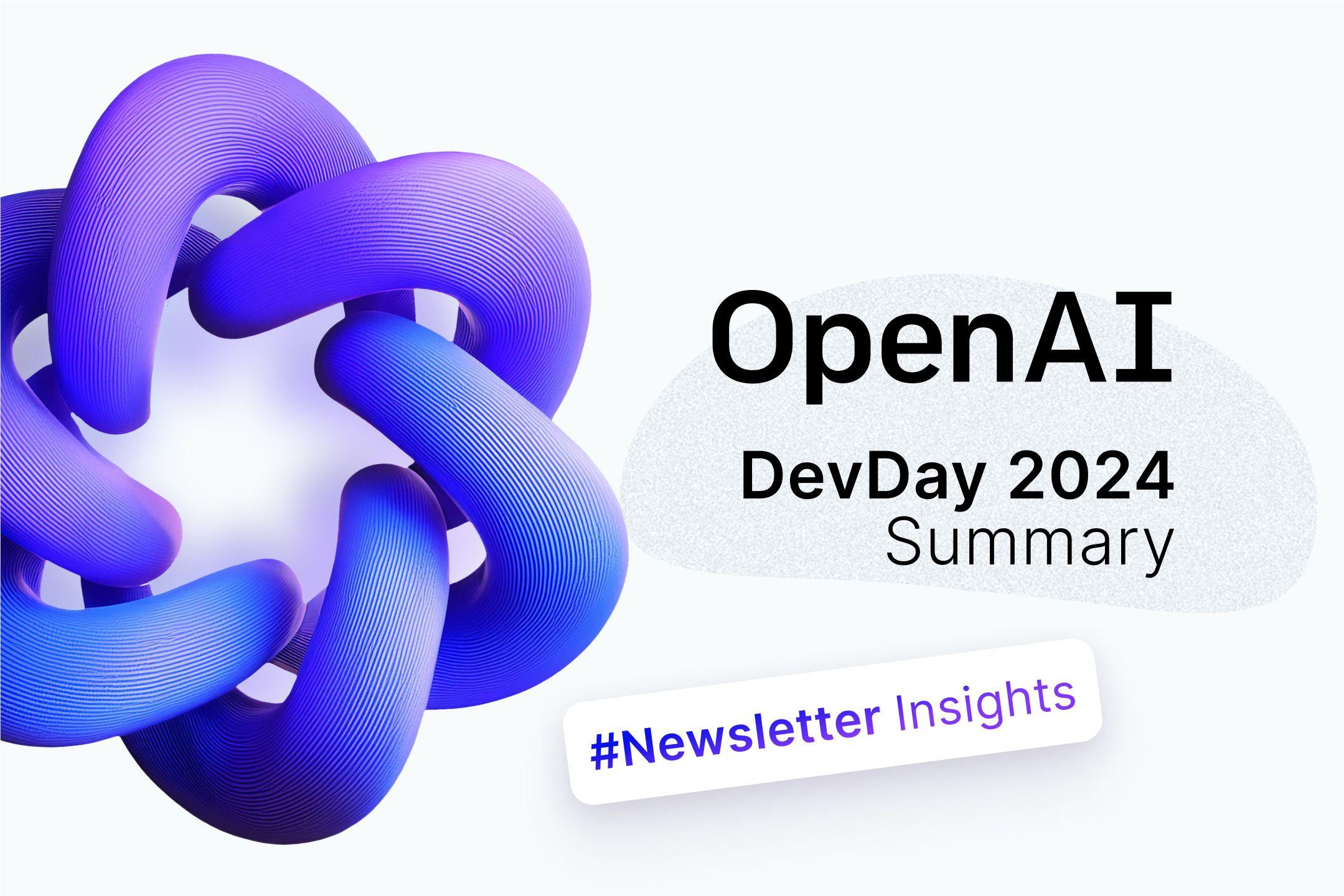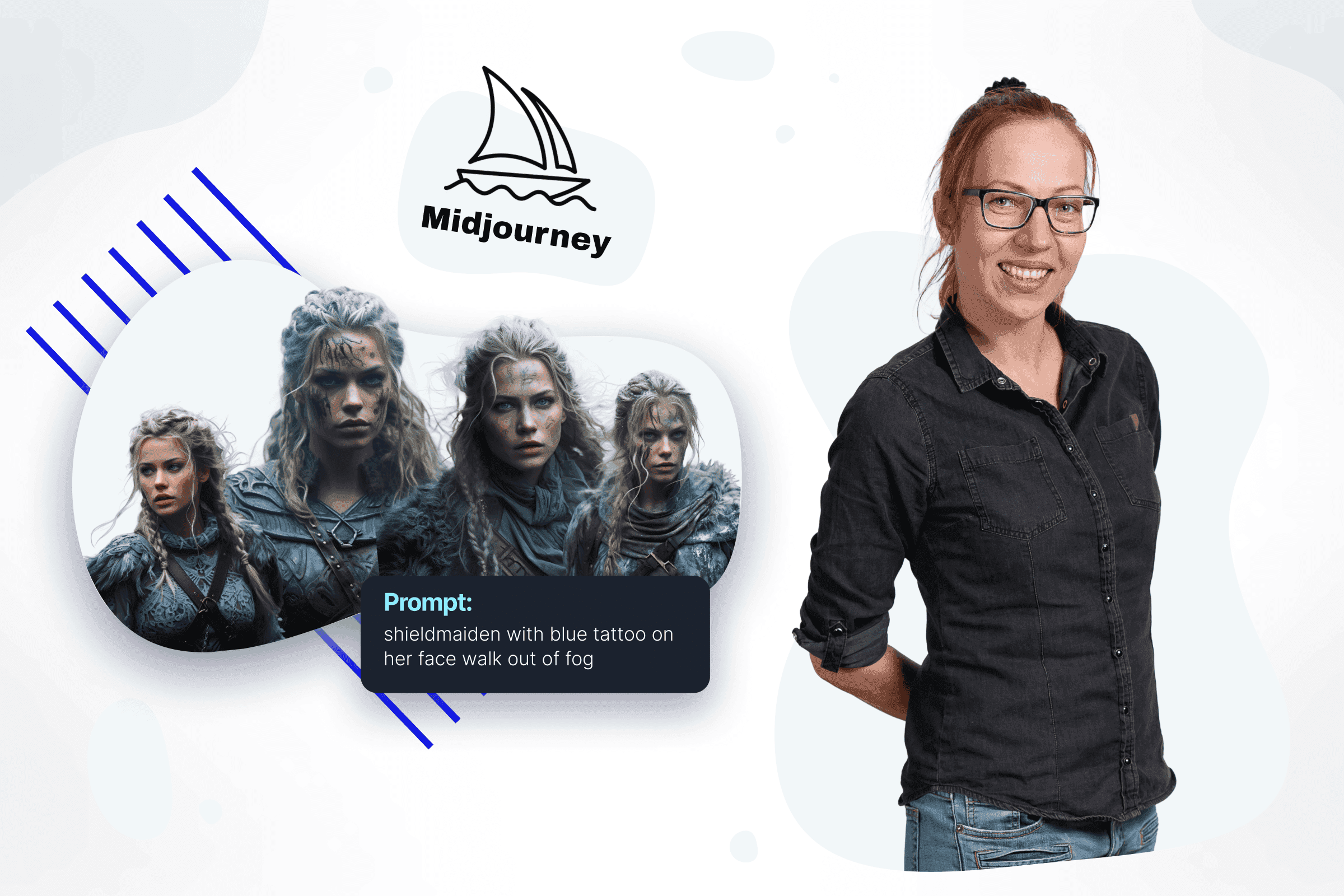
The essence of the prompt is to describe your own graphic idea as best as possible. To facilitate manipulation of the text description itself, you can divide it into specific sections:

Subject (must be specified)
The most important thing is an essential approach to the central theme of the painting - "sleeping cat", "a couple kissing", "a house on the hill". Think momentarily and capture what will appear in the generated graphics as briefly as possible. Here, attention to precision and conciseness is the most important.
See below - these are the simplest possible prompts that simply generate a given image:
/imagine a house on the hill
/imagine a couple kissing on the beach
/imagine a cat on the roof

Details (must be added)
Then, there is space to add the details that you consider most important and relevant. These should be details relating to what the character does, what they look like, what the scenery is like or any other information that you consider essential.
/imagine a house on a haunted hill at night and a full moon
/imagine the silhouette of a couple kissing on the beach during aurora
/imagine a sleeping cat on the roof wearing a funny hat

I also recommend adding at this step:
**Colours ** – Midjourney selects the dominant colour in the generated graphics based on this. Of course, we don't always have control over where this colour appears, but it can be skillfully incorporated here.
Mood - contrary to appearances, determining the mood of an image adds a lot to its overall tone - "golden kamui mask" will look different in the "mystic" version and differently when "creepy" appears in the prompt
Style (is above all)
And this is when you add an outline to the generated graphics. As Midjourney grows and feeds you new images, it creates a specific default Midjourney image style that you can manipulate as you wish. Methods are the term: Type of media – try to determine whether it is photography, illustration, sculpture, or concept art; Techniques - if an illustration - then like from a children's book? Or watercolour? If the photo: is it an old-school sepia one or a sports shot of movement? References to other artists - whether through the title of the work - "Corridors Like from the Alien movie", or names - "Photography by Ann Leibowitz", or even pop culture figures - "live action 2B".
Adding a style changes the generated images radically: /imagine** ink style smudge** house on a haunted hill at night and a full moon, watercolor art
/imagine a black background kirigami silhouette of a couple kissing on the beach during aurora
/imagine a sleeping cat on the roof wearing a funny hat, anime style, sweet dreams, pink

Where to look for exciting styles?
First, I recommend Andrea Kovalev's library, available here: https://www.midlibrary.io/. Perfectly sorted, with examples and interesting descriptions.
Additionally – mix it up. Mix the strangest styles - fashion designers with book illustrators, photographers with architects. This method creates unique graphics.
When looking for interesting styles, it is worth starting by exploring the entire aesthetic. The definition of aesthetics is something very elusive, but you can try to call it a set of principles underlying the work of a specific artist or artistic movement. You can start your journey on the aesthetic wiki (https://aesthetics.fandom.com/wiki/Aesthetics_Wiki) - exploring them through images, relationships with others or general moodboards. Almost every word you find on this page brings a huge load of guidelines for the MJ bot.
Boosters (do they work or not?)
Boosters are specific phrases (entered passionately by Midjourney users) intended to add an additional, stunning effect. Some do not work, take up significant space in the prompt, or generate noise, while others provide cool effects.
-
Specifying the lens type; cameras - many photographers using Midjourney tested the prompts - sometimes differences emerge - but they have little to do with the equipment used. So what works? Photography or the name of the photographer above all! But determining the light (golden hour, morning sun, studio lightning, etc.) and selecting the camera viewing angle (bird' eye view, blurred motion, portrait photo) can help immensely.
-
Forcing high quality (photorealistic, 8k, 4k, UltraHD, high res render, –q 5). These types of prompts do not affect the graphics and cannot produce higher-resolution images using them.
-
Power words - especially those with a powerful dose of aesthetics. You probably know words like steampunk, cyberpunk, retro wave or hardcore. They give an amazing stylistic effect, affecting every aspect of the image - from technique through composition to details - but the style is undeniably recognizable. Try aesthetic combinations by adding -core,-punk, and -wave to the aesthetics. Explore existing ones and try new ones, such as solarpunk, dreamcore, and gothwave.
Parameters
Parameters are options that the Midjourney bot should consider when generating graphics. They can change image aspect ratios, switch between versions of the Midjourney model, increase chaos levels, and more. You can find their discussion here or in the Midjourney documentation.
Describing your vision well as a prompt is only half the battle. What you still need to remember is the seed. You will learn about it in the next post. Stay tuned!